In recent years, smartphones have replaced point-and-shoot cameras for many people – and especially when taking photographs on holiday. It’s easy to understand why the phone camera has become the gadget of choice. Phones are small, easy to carry around and since most people have one for communicating and accessing the internet, it seems obvious that they will use them as a convenient camera as well. Many smartphone cameras do have the ability to take high-resolution photos (this refer to the pixels density) and some have a basic level of adjustment, such as ISO brightness and HDR (High Dynamic Range) for boosting the colour and vibrancy of photos. Many phone cameras also allow you to take video, slo-mo video, bursts of action photos, panorama photos, selfies and square shaped photos, as well as the normal rectangles.
You can also take 360-degree photos, which are becoming increasingly popular, with a phone adaption, such as Insta360 Nano. However, compared to point-and-click digital cameras, most smartphone cameras still lack the ability to allow many manual adjustments, such as aperture and focal length, and to create beautifully edited photos. You can shop around for smartphones that do offer a little extra manual adjustment but for the best results when using a camera phone to take photos it is a good idea to use a photography app.
6 top photo editing apps for smartphones
Here is our pick some of the best phone camera apps.
Google Snapseed
Cost: Free
Platforms: Android and IOS
Google Snapseed offers a host of features, including cropping and rotation tools, as well as settings for adjusting the depth of field, perspective, brightness and curves. Another brilliant option is Expand, which uses data to increase the size of a photo so you can create a large canvas. It does this by extrapolating what the area surrounding the subject might look like. For taking better portraits and selfies, Snapseed has the ability to recognise faces and will not only brighten faces automatically but also allows the photographer to slightly change the direction they are facing. As well as all this, there is a selection of filters that can be customised and used to enhance your photos.
Adobe Photoshop Express
Cost: Free
Platforms: Android and IOS
The app offers a selection of Adobe's best photo editing tools. To access the app you have to sign up to a free Adobe ID using an email address, Google account or Facebook account. The app includes many basic editing tools, such as crop, rotate, brightness adjustment and red-eye correction. Extra features including smart filters that can correct common photo problems, such as exposure and colour. If you like to add borders and arty effects, then Photoshop Express will let you do this too. Once you’re happy with your photo you save the image and upload it to Adobe Creative Cloud or share on your social media apps.
Facetune
Cost: £3.99
Platforms: Android and IOS
This is the app for people who love to take selfies. The app allows you to improve selfie photos very easily. You can correct imperfections, adjust colours, whiten teeth and even reshape the face. Once you've finished making your selfie look stunning you can add a filter and save it to your phone or share on social media.
Prisma
Cost: Free
Platforms: Android and IOS
Less of an editor and more of a fun way to display photos this clever allows you to add drawing and painting style filters to photos. You need to experiment a bit to get the best results.
VSCO
Cost: A free and subscription version
Platforms: Android and IOS
VSCO – pronounced like "disco" – is similar to Instagram, which offers some editing features, but more advanced. As a photo editor, it has a good range of features and tools, such as allowing you to set the focal point and exposure before you taker a photo. You can also adjust contrast and temperature of a photo, as well as realign photos, such as when the horizon is not quite balanced. Enhancing a photo is easy, too, with tricks such as fade, tinting and mood/atmosphere. You can share the photo on VSCO’s community, like Instagram, although you might not know many people in the group as it is still growing, or add to other social media networks. You can’t save the photo straight to your phone instead you email it to yourself or save it to a cloud storage service.
Serif Affinity Photo
Cost: £19.99
Platforms: iPad Pro
This is aimed at iPad owners, rather than for smartphones but many people do like to take photos on a tablet so it could be useful. The Serif Affinity started as a MacBook app and is now available for iPad. It is best used on a newer version of the iPad and offers you a huge suite of editing tools.
Tips for taking your phone on holiday
If you plan to take your phone with you on a walking or cycling holiday it’s worth reading these tips.
- Make sure you have insurance for your phone while on holiday.
- Buy a cover that will keep it dry and dust free. You might want to look at covers that also protect the phone if it is dropped.
- Check what your data use is while abroad so that you do not get caught out with a large bill.
- Take a cleaning cloth so you can keep the camera lens clean.
- If you plan to take a lot of selfies – and these are popular with people on holiday, especially solo travellers – you might find a selfie stick helps to gain a better background for photos.
- Take a mobile phone charger so you never miss out on a photo opportunity because your phone has shut down.
- Store photos in different folders on your phone as you go along, to save time sifting through them all at the end of the trip.
- Read our guide for great tips on how to take great holiday photos.









































































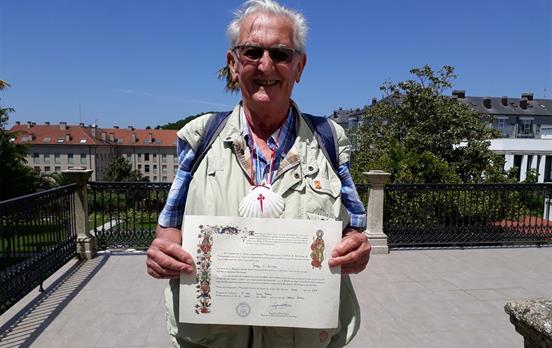



































































































































 Australia
Australia New Zealand
New Zealand South Africa
South Africa European Union
European Union